
While playing with MQTT on various ESP8266’s, I started to wonder if maybe I could do something with an old ENC28j60 shield and module I still had laying around and actually hardly ever used.
For the youngsters: The ENC28J60 Ethernetshield was the first shield to connect the Arduino with the internet. The major drawback of the chip was that it was lacking a stack, that subsequently had to be constructed in software. As a result it was kinda memory hungry. The initial version was without an SD card slot, the later version had an SD card slot. There were two libraries available: The Ethercard and the Ethershield library. The UIPEthernet library came later.
As far as I could figure out, the PubSubClient library that is needed for MQTT doesnt work with the original Ethershield/EtherCard libraries. It does work with the UIPEthernet library though (extended fork here). The UIPEthernet library is a smart piece of coding that made programs written for the W5100 Ethernetshield suitable to be used with the ENC28J60 Shield, simply by changing the included library. Ofcourse there is a price to pay for this, namely more memory consumption. There is also an MQTT client for the ENC28J60/Atmega328 based Nanode. The Ethercard seems to work with the EthercardMQTT library.
Anyway, there still is enough memory to read a DHT11 sensor an analog port and some switches. In my case those were 3 door contacts. The PubSubClient is the original from Knolleary, though normally I am more a fan of the fork by Imroy. For this example I have used the Mosquitto public broker but ofcourse any broker can be used. I have installed the Mosquitto broker on a local raspberry and I found that a call to (“raspberrypi.local”,1883) does not work, using the local 192.168.1.xxx ip number does work though
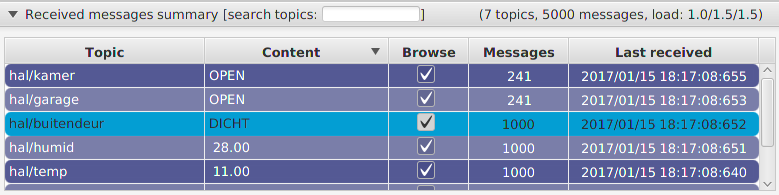
The program is rather ‘spartan’, to save space. Print statements have been removed or commented out after initial testing.
#include <UIPEthernet.h>
#include "PubSubClient.h"
#include "DHT.h"
#define CLIENT_ID "UnoMQTT"
#define INTERVAL 3000 // 3 sec delay between publishing
#define DHTPIN 3
#define DHTTYPE DHT11
bool statusKD=HIGH;//living room door
bool statusBD=HIGH;//front door
bool statusGD=HIGH;//garage door
int lichtstatus;
uint8_t mac[6] = {0x00,0x01,0x02,0x03,0x04,0x05};
EthernetClient ethClient;
PubSubClient mqttClient;
DHT dht(DHTPIN, DHTTYPE);
long previousMillis;
void setup() {
pinMode(4,INPUT_PULLUP);
pinMode(5,INPUT_PULLUP);
pinMode(6,INPUT_PULLUP);
// setup serial communication
//Serial.begin(9600);
// setup ethernet communication using DHCP
if(Ethernet.begin(mac) == 0) {
//Serial.println(F("Ethernet configuration using DHCP failed"));
for(;;);
}
// setup mqtt client
mqttClient.setClient(ethClient);
mqttClient.setServer("test.mosquitto.org",1883);
//mqttClient.setServer("192.168.1.xxx",1883); //for using local broker
//mqttClient.setServer("broker.hivemq.com",1883);
//Serial.println(F("MQTT client configured"));
// setup DHT sensor
dht.begin();
previousMillis = millis();
}
void loop() {
statusBD=digitalRead(4);
statusGD=digitalRead(5);
statusKD=digitalRead(6);
lichtstatus = analogRead(A0);
// check interval
if(millis() - previousMillis > INTERVAL) {
sendData();
previousMillis = millis();
}
mqttClient.loop();
}
void sendData() {
char msgBuffer[20];
float h=dht.readHumidity();
float t = dht.readTemperature();
if(mqttClient.connect(CLIENT_ID)) {
mqttClient.publish("hal/temp", dtostrf(t, 6, 2, msgBuffer));
mqttClient.publish("hal/humid", dtostrf(h, 6, 2, msgBuffer));
mqttClient.publish("hal/door", (statusBD == HIGH) ? "OPEN" : "DICHT");
mqttClient.publish("hal/garage",(statusGD == HIGH) ? "OPEN" : "DICHT");
mqttClient.publish("hal/kamer",(statusKD == HIGH) ? "OPEN" : "DICHT");
mqttClient.publish("hal/licht", dtostrf(lichtstatus, 4, 0, msgBuffer));
//hal=hallway, DICHT=Closed, kamer=room, licht=light
}
}

Just for completeness sake, this sketch takes about 77% of memory. This same sketch for the WIZ5100 based Ethernet shield, with the Ethernet.h library takes about 52% of memory. If you decide to adapt the sketch, be careful with altering the character strings. For instance, using the string “OPEN” 3 times is likely less memory consuming than having 3 different strings of the same or even shorter length. Obviously the ‘topic’ strings take a lot of space as well and if you were to shorten them to less meaningful names, you could add more sensors such as for instance a PIR sensor.
Should you copy the program from this blog page, you may copy ‘stray characters’ that you have to delete. You can also download it here.
An updated version is found here.
Freeing up memory
Should you really be pressed for memory, there is a way to free up about 5K of Flash: Go to your /../sketchfolder/libraries/UIPEthernet-master/utility/uipethernet-conf.h and open the uipethernet-conf.h file.
in that file you will see the following section:

If you set UIP_CONF_UDP to ‘0’ you will save 5kB flash, by disabling UDP. However, if you use DHCP to connect to your router, you cannot disable UDP as the DHCP connection requires UDP. In that case you still can gain a bit of memory by reducing the UIP_UDP_CONNS.
An example of using a fixed address is this:
#include <UIPEthernet.h>
byte mac[] = { 0xDE, 0xAD, 0xBE, 0xEF, 0xFE, 0xED };
//the IP address for the shield:
byte ip[] = { 192, 168, 1, 120 };
void setup()
{
Ethernet.begin(mac, ip);
}
void loop() {}
A final warning… after I updated my libraries, including the Adafruit DHT library, I received an error on compiling this sketch. That disappeared when I returned it to version 1.2.1. I thought I was not using the Adafruit library but the Tillaert library, but DHT libraries come a dime a dozen so maybe my compiler linked in another than I thought.
(The main sketch is my adaptation of work I found on internet, but I think the original source is from Luca Dentella)

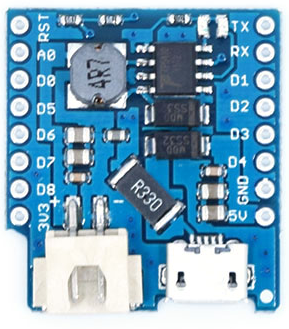



 A final test, in which the Wemos was put to sleep for 10 minutes, the battery lasted 18 days before it was shut off at 3.59 Volt
A final test, in which the Wemos was put to sleep for 10 minutes, the battery lasted 18 days before it was shut off at 3.59 Volt