HTTP OTA of the firmware for an ESP8266 is quite common and it is even possible to have the ESP8266 do that automatically when necessary (self-updating), by updating a version number on the upload server.
It is less known that this is also possible for the file system, which maybe necessary if you have files there, such as an html or JS file, or images that need updating. The below code shows how to do that.
#include <ESP8266WiFi.h>
#include <ESP8266HTTPClient.h>
#include <FS.h>
#include <LittleFS.h> // Use SPIFFS.h if you're using SPIFFS
const char* ssid = "your_SSID";
const char* password = "your_PASSWORD";
const char* fileUrl = "http://your-server.com/filesystem.bin"; // URL of the filesystem image
const char* versionUrl = "http://your-server.com/version.txt"; // URL of the version file
const char* currentVersionFile = "/version.txt"; // File to store the current version
void setup() {
Serial.begin(115200);
WiFi.begin(ssid, password);
while (WiFi.status() != WL_CONNECTED) {
delay(1000);
Serial.println("Connecting to WiFi...");
}
Serial.println("Connected to WiFi");
// Initialize LittleFS
if (!LittleFS.begin()) {
Serial.println("Failed to mount file system");
return;
}
// Check for updates
if (isUpdateAvailable()) {
if (updateFilesystem()) {
Serial.println("Filesystem updated successfully");
} else {
Serial.println("Failed to update filesystem");
}
} else {
Serial.println("No update available");
}
}
bool isUpdateAvailable() {
String currentVersion = readCurrentVersion();
String newVersion = fetchServerVersion();
Serial.println("Current version: " + currentVersion);
Serial.println("Server version: " + newVersion);
return newVersion > currentVersion;
}
String readCurrentVersion() {
if (!LittleFS.exists(currentVersionFile)) {
return "0.0.0"; // Default version if no version file is found
}
File file = LittleFS.open(currentVersionFile, "r");
if (!file) {
Serial.println("Failed to open version file");
return "0.0.0";
}
String version = file.readStringUntil('\n');
file.close();
return version;
}
String fetchServerVersion() {
HTTPClient http;
http.begin(versionUrl);
int httpCode = http.GET();
if (httpCode == HTTP_CODE_OK) {
String version = http.getString();
version.trim();
return version;
} else {
Serial.printf("Failed to fetch server version, error: %s\n", http.errorToString(httpCode).c_str());
return "0.0.0";
}
}
bool updateFilesystem() {
HTTPClient http;
http.begin(fileUrl);
int httpCode = http.GET();
if (httpCode == HTTP_CODE_OK) {
WiFiClient* stream = http.getStreamPtr();
if (!LittleFS.format()) {
Serial.println("Failed to format filesystem");
return false;
}
File file = LittleFS.open("/filesystem.bin", "w");
if (!file) {
Serial.println("Failed to open file for writing");
return false;
}
uint8_t buffer[128] = { 0 };
int len = stream->available();
while (len > 0) {
int bytesRead = stream->readBytes(buffer, sizeof(buffer));
file.write(buffer, bytesRead);
len -= bytesRead;
}
file.close();
// Update the current version file
updateCurrentVersion(fetchServerVersion());
return true;
} else {
Serial.printf("HTTP request failed, error: %s\n", http.errorToString(httpCode).c_str());
return false;
}
}
void updateCurrentVersion(String version) {
File file = LittleFS.open(currentVersionFile, "w");
if (!file) {
Serial.println("Failed to open version file for writing");
return;
}
file.println(version);
file.close();
}
void loop() {
// Your code here
}
Explanation:
- Version Check:
isUpdateAvailable()function compares the current version with the server version.readCurrentVersion()reads the current version from the filesystem.fetchServerVersion()downloads the version file from the server.
- Filesystem Update:
- The update is only performed if the server version is newer.
updateFilesystem()handles the downloading and writing of the new filesystem image.updateCurrentVersion()updates the current version file after a successful update.
in order to get a ‘filesystem.bin’. You go to ‘Tools-ESP8266LittleFSDataUpload’and click that. You will get the following in your monitor:
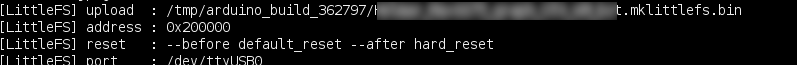
That tells you where you can find the filesystem bin file. Copy that file to your uploadserver and give it the name your firmware expects (in this example that is “filesystem.bin”).
Make sure your filesystem contained a file ‘version.txt’ with the new version number. after you put the bin file on your upload server. update the version number in the ‘version.txt’ file that is on your upload server.
In case you are confused: your update server should have 2 files:
- “version.bin”- this is your compiled filesystem that also should have a (compiled) ‘version.text’ in it with a number of the new version.
- “version.txt” – a simple text file that contains the new version